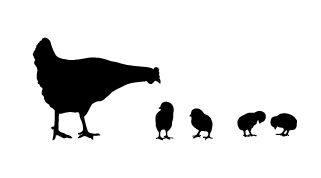Add an Event
How to add a new event listing
Please fill out all the required form fields below.
For the VENUE field:- Check the drop down list to see if your venue already exists in our system
- If not, then ensure that “Create or Select a Venue” is displayed in the dropdown and click on the drop down field. A small text box will appear to allow you to type in your Venue Name, and additional address fields will appear as well.
- Check the drop down list to see if your organizer info (person, club or assiciation etc) already exists in our system.
- If not, then click on the “Create or Find an Organizer” field and start typing your information, click your enter button, and additional address fields will appear
Leave the COST field blank to remove it from the event listing.
If you have any issues submitting your event, please contact us.Add New Event